- 0044 114 360 2345
- webenquiry@morganandfrista.co.uk
We know that how important it is to stay updated with the progress of your project. It is quite apparent that you’ll be tempted to know about your project progress from our consultants. That’s why we have created a collaborative panel that has been developed for creating, allocating and managing all the projects. In other words, it is a platform for sharing project details directly with you.
Get in touch with Morgan & Frista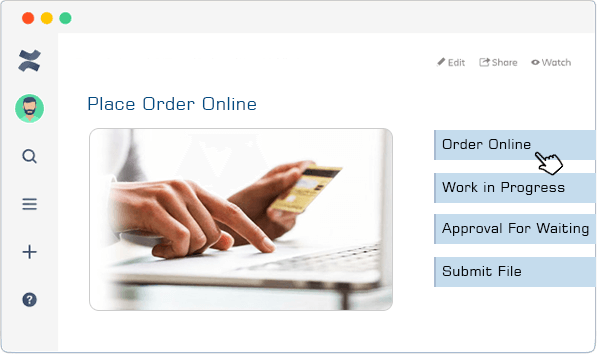
Once you place an order, a project will be assigned to a consultant who will be responsible for your work delivery till the end.The consultant will also ensure the payment has been received before starting working on your project. Make sure that you have added all necessary information so that the consultant can begin the work.
As the consultant starts working on the assigned project, it will be listed under the category of “Inprocess Project”. You can stay up-to-date about the progress of your research work. Every date update will be sent to you so that you can check what has been done and what is pending and how we are working on your project.
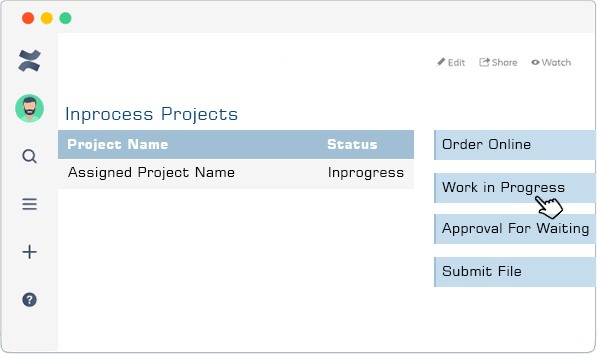
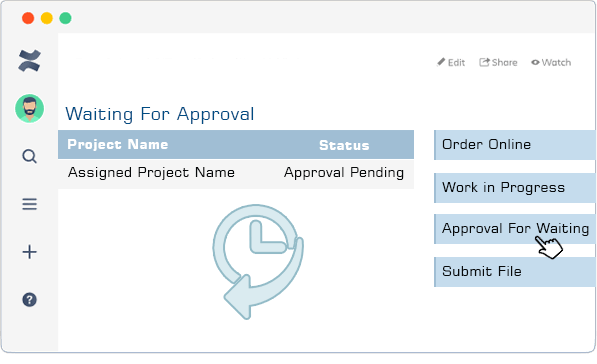
Once the consultant completes the task, the project will be listed under “Approval Waiting” where he will check if the project complies with all requirements submitted by you. After the verification is done, it will be listed under “Student Approval Awaiting” where you can go through your project.
You can make suggestions for changes if required and submit the edited file to the consultant. Once the suggestions are implemented by the consultant, the final draft will be sent over, displayed under “Revision Executed”.
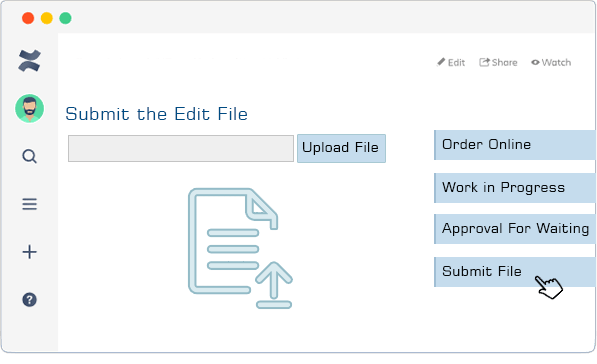
Our collaborative panel will showcase the full history of your project from order placement to submission of the final draft.
Completing my thesis without your help was anything but possible. Your support at every stage of my research has been wonderful. My thesis would not have been approved if you didn’t help me with it. Thank you so much!